Editor's review
Whenever you open some important documents or downloaded something, chances are that almost certainly everything is recorded in the history of your PC. Won’t you like that nobody peeks into your computers history to know that what you have been doing. History Sweeper software will help you to take care of this and remove any trace of your activities.
Download the software and install it in your system and feel relaxed while you’re viewing different sites or working on an important file. The software History Sweeper when launched opens up with two medium sized screens. First screen that turns up is for making the selection for history sweeping. You can have the settings selected relating to the targets that you want to sweep. If often you leave your PC then you can set the sweep time to be set in hours or minutes, or with shut down or start up. Set the options for the program to appear or start for working. Sometimes you don’t want to sweep the history of certain section, for that you can make the selection for the sweep item for Windows, Applications and Internet. You can select or add a directory through the ‘Custom Sweeping Location’ option. After selecting the required options just apply them and you can start sweeping process. With the click the process starts immediately and you would see the program working in a very fast manner. The second screen will show the progress for three of the sections and the total items swept and restored. All the details regarding the swept items are shown on the screen. Clear the log if you want and close the program when you’re done with the work. The program stays at the system tray for anytime you can use it with ease or it will perform the work with the set time. The help is available to you easily if you’re having an internet connection.
The software History Sweeper is good to use for it removes the history files and speeds up the working of the computer. For its fast, quick and efficient working it is rated at 4 points which is rightfully deserves.


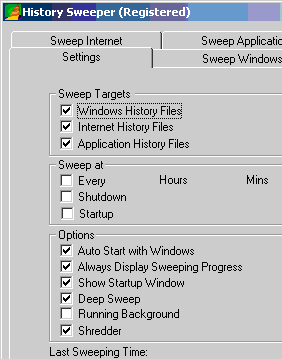
User comments